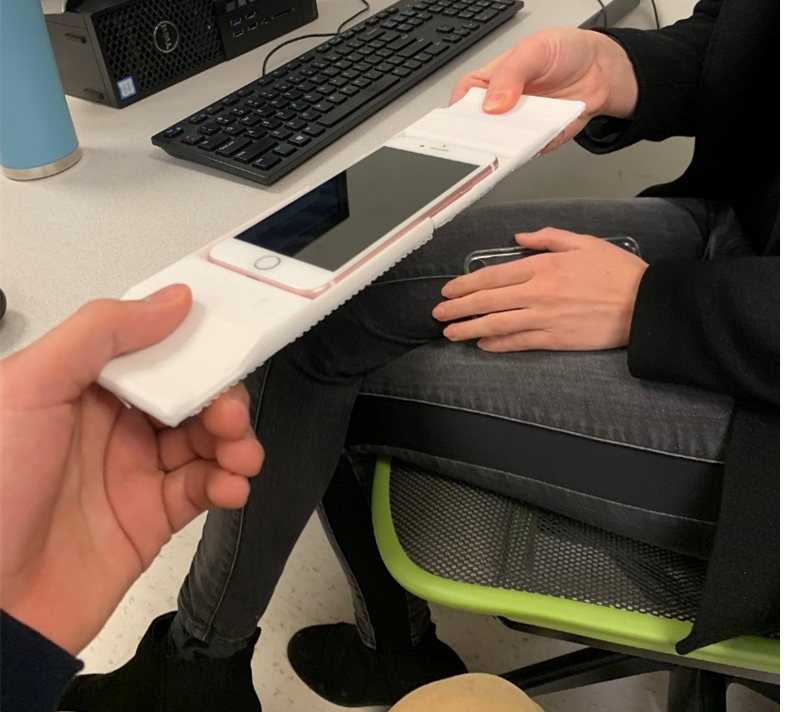A competitive 2-player game using a single phone with a 3D printed phone holder.
I created Gem Hunt - a two-player, click-based racing game in which both players act as miners in search of precious gems hidden beneath the Earth’s surface. Each player must dig as fast as possible to locate and collect each gem. The player who finds and collects five gems first gets to progress the game on to the next round.
The game is played using one phone with a custom-built 3D printed holder.
Roles: Designer and researcher (Solo project)
Timeline: 3 weeks
Context: Coursework
The goal of this project was to design a game that can be played by two players simultaneously using a prototyping tool called Axure. The two other goals: conduct user research to make sure the game is usable and 3D print a functional phone holder for the two players.
I generated two personas then created the wireframe UI in Axure with icons and images made in an image editing program. Next, I 3D modeled the phone holder in Autodesk Inventor Professional and 3D printed it. To test the UI of the game I used a Cognitive Walkthrough, Icon Usability Test, First Click Test, and Sentence Completion.
Tools: Axure RP, Autodesk Inventor Professional, paint.net, 3D printer, Laser cutter
Users
The users of this phone game are young people who are easily distracted. They will play the game for short periods of times with friends who may not be familiar with the game.
Features
Short instructions for both players
Simple operation
Level progression
Unique gameplay
Custom 3D printed phone holder
Final Design
User Considerations
Visual Layout. The screen is reflected over the midline of the screen so that each player gets 50% of the workspace. Their screens are nearly identical except in the exact placement of the dirt piles and gems. The first screen has the instructions and the play button, and the next screen starts off with a blank score of zero and the rest is covered in dirt. The gray dotted borders indicate the playable area.
Controls. The entire game is controlled by tapping. The users tap to play, and they tap dirt piles to ‘dig’ them out. Once the user taps a gem, it is collected, and the score increases. Once the user has collected all five gems, he or she taps the big green gem to move on to the next round.
Scoring. Every time an orange gem is collected, the score goes up by one. Once five gems are reached, the user can move on to the next round.
Feedback to Players. Feedback comes from either the screen changing, objects disappearing, and the score increasing. The screen changes to signify a new round which starts off with just the borders, the score, and a pile of dirt. Objects like gems or dirt disappear when tapped. The score increases every time an orange gem is tapped.
Custom Phone Holder Design
Physical Design.
Users hold the custom phone holder with one hand and use their dominant hand to tap the screen. The holder has a flat shape that supports the phone between the two players. The phone is held in the holder by the walls and the screen is positioned to be flat and facing up so that each player has the same viewing angle.
Anthropometric Design.
This ergonomic design allows equal access to both competitors. The design of the hand-hold is shaped to fit most people’s hands with a soft and gentle thumb pad shaped curve.
This curve is suitable for a variety of hand shapes and sizes because a thumb can rest in any part of the curve design and still be comfortable. Secondly, as the bottom is flat, the rest of the fingers can rest in any portion of the bottom that falls naturally.
This design prevents long-term musculoskeletal injures to the users and helps prevent conditions like carpal tunnel syndrome or pinched nerves. The design affords a natural resting position.
The hand does not have to exert much force to maintain a grip as the holder can rest on the pointer fingers of the hand rather than the user needing to exert constant force to maintain grip.
Manufacturing Process
3D Printer.
3D printing is an additive technique where a device called a 3D printer extrudes melted plastic one small layer at a time until the desired object is created. This is a relatively cheap and fast process and allows for a variety of shapes. However, one big limitation of this technique is that the printers can only print objects that are under a certain size. Therefore, this phone holder had to be printed in two identical parts and secured with a laser cut acrylic.
Laser Cutter.
Laser cutters use a special laser to cut through material in a high-precision shape. This process takes only a few seconds and allowed for a structurally stable phone holder because the acrylic was necessary to connect the two halves of the phone holder together.
User Testing
Cognitive Walkthrough.
A cognitive walkthrough is a test to identify usability issues in a product by completing tasks from the perspective of the user.
Questions:
“Is it clear how the game works to the average user?”
“Is the path to victory simple and understandable even if a user does not read the instructions?”
Icon Usability Test.
An Icon Usability Test helps me understand the meanings that the users have for the icons.
Questions:
“Do users understand what the icon I used mean in the context of the interface, and does the icon enhance usability in general?”
Through icon usability testing, I learned that my original icons were unclear and this test helped me use a more clear icon in the final iteration.
First Click Test.
The first click test is used to understand what action the user thinks is necessary to move on to the next step.
Questions:
“Is the play button obvious enough?”
Sentence Completion TEST.
Sentence completion testing providing sentences starter prompts and the user finishes the sentences. The way that the user finishes the sentences unveils their opinions about a particular aspect of the user experience.
Questions:
“How do users feel about different aspects of the game and the phone holder?”
Sentences and Responses
“The instructions are _”
Good when I read them but easy to overlook.
“The game was _”
Fun and straightforward, but unresponsive.
“The interface is _”
Understandable and cool but definitely laggy.
“I would change _”
The visuals to be more enriching by adding different objectives or colored gems.
User Testing Outcomes
Cognitive Walkthrough.
I learned that the game is relatively intuitive despite having some lack of clarity at certain junctures. That lack of clarity is quickly resolved by user exploration.
Icon Usability Test.
I learned that the icons are both unclear and unnecessary and I made the decision to remove them entirely.
First Click Test.
I learned that the play button should not be a center located gem and should instead by closer to the player and clearly highlighted.
Sentence Completion Test.
I learned that I need to improve the instructions.
Design Iterations